Helpful Computer Tips
Archive
Laptop Powers On With No Video Display?
September-October, 2010
If your laptop powers on, but there is no video at all appearing on the screen, try plugging an external monitor into the laptop. Most laptops have a VGA output port that can be used to plug desktop monitors into. There should also be a function button (usually one of the F keys) to switch the video output to the external display. Use this method to help determine what is wrong with the laptop:
- If the video display does not appear on the monitor either, your laptop is most likely having a problem with it's motherboard.
- If the video display works on the external monitor, your laptop is most likely having a problem with the LCD screen. (If your computer is useable with another monitor, you can also use this opportunity to access any data files you needed to get off your laptop!)
Need A Cheap Computer?
Summer, 2010
Did your computer just die, but you can't afford to get a new one or get your old one repaired? If you need to save money on a computer, take a look at our used computers on sale for less than $200!
How To Power Off A Frozen Computer
March-April, 2010
When your computer is frozen, do you unplug it from the wall because you can't shut windows down and you don't see any other way to turn your computer off? Next time that happens, try holding the power button down for 5 to 10 seconds. That should power off your computer!
Need Help Buying A Laptop?
January-February, 2010
If you are thinking about buying a laptop, you may be wondering which one to buy. We get asked this question a lot and there are many choices. To make your decision easier, CNET has provided a listing of over 1,000 reviews of new laptops. You can narrow down which ones you like by choosing your preferred operating system, screen size, weight, price range, and more. Click for CNET Laptop Reviews
Find Out If Your Old Computer Can Run Windows 7
October-November, 2009
Be prepared for Windows 7! If you're interested in upgrading, make sure your current computer is compatible by downloading Windows 7 Upgrade Advisor
Want A Free Alternative To Microsoft Office?
July, 2009
Do you need a copy of Microsoft Office, Word, Excel or PowerPoint, but you don't want to have to pay the high cost of the retail disc? There is a free alternative to Microsoft Office which is called Openoffice.org and it is compatible with files in Microsoft Word, Excel and Power Point format. You can download it completely free at: www.openoffice.org
Is Your Computer Running Too Slow?
May, 2009
Contrary to popular belief, defragging your computer and clearing your cookies usually do not make a noticeable difference in your computer's speed. If your computer has gotten slower over time, it's most likely due to a build up of spyware, viruses and programs running in the background that don't need to be. One service call from Freedom Computers is all it takes to get your computer running the way it should! Don't put up with a slow computer any longer! Call 239-573-7354!
Does Your Mouse Arrow Jump Around During Use?
April, 2009
Is your mouse arrow jumping all over the screen? If you're using an optical (laser) mouse, try using a solid color mouse pad with no pictures on it. Optical mice need a solid color surface in order to work properly. Otherwise, the laser can bounce back and forth between the colors.
Prevent Overheating By Cleaning Out Dust
March, 2009
Don't forget to clean out the inside of your computer on a regular basis! Using a can of compressed air is a good way to remove all the dust from the fans inside the case. A clean computer will run cooler and more efficiently.
Home • Company History • Mission Statement • Meet The Technicians • Testimonials • Contact Info • Services • Make An Appointment • Computer Repair Estimate • Website FAQ • Website Design • Website Portfolio • Website Estimate • Custom Built PCs • Used Computers For Sale • Business Services • Maintenance Agreements • Links • Computer Tips
|